Log in
Latest topics
How add codes to your sd card
LOADING MODZ :: Wii Section :: Tutorials :: How to Hack
Page 1 of 1
 How add codes to your sd card
How add codes to your sd card
What u will need:
a sd card
a computer
and of course a wii with the homebrew channel
1. First thing u will need to do is make two folders in ur sd card. One called txtcodes and the other calles codes.
2. Next open a program that can save things as txt files(ex. notepad).
3. On the first line of that page put the games ID. For example if u want codes for Black ops Ur first line would be SC7E52
other game ID
4. on the next line u put the name of the game. So if it was black ops u would put, Call of Duty: Black Ops on the second line.
5. Skip one line then put the name of the first code, then on the lines below that put the code.
6. To add more codes skip one line after the last code and put the name of the next then code code below it.
7. After you r done with this, save the txt file to the txtcodes folder in your sd card.
8. Then look at the next tutorial: How to launch game with codes!!
watch this vid for more info...
a sd card
a computer
and of course a wii with the homebrew channel
1. First thing u will need to do is make two folders in ur sd card. One called txtcodes and the other calles codes.
2. Next open a program that can save things as txt files(ex. notepad).
3. On the first line of that page put the games ID. For example if u want codes for Black ops Ur first line would be SC7E52
other game ID
- Spoiler:
- blackops : SC7E52
world at war :RVYE52
modern warfare reflex : RJAE52
4. on the next line u put the name of the game. So if it was black ops u would put, Call of Duty: Black Ops on the second line.
5. Skip one line then put the name of the first code, then on the lines below that put the code.
6. To add more codes skip one line after the last code and put the name of the next then code code below it.
7. After you r done with this, save the txt file to the txtcodes folder in your sd card.
8. Then look at the next tutorial: How to launch game with codes!!
watch this vid for more info...
 Similar topics
Similar topics» MW3 Leaderboard codes/Random Codes -Supercole30-
» $TRiiK3R new codes
» How to launch game with codes
» Some MW3 codes. Not sure if they work or not.
» Color Codes
» $TRiiK3R new codes
» How to launch game with codes
» Some MW3 codes. Not sure if they work or not.
» Color Codes
LOADING MODZ :: Wii Section :: Tutorials :: How to Hack
Page 1 of 1
Permissions in this forum:
You cannot reply to topics in this forum|
|
|



» RC Raceing
» Prestige tokens
» For all you people that dont like fu3 steven well heres his ip adress
» xp lobby in FFA
» Loading has finished loading
» Prestige Token Glitch
» Jailbreaking TUT
» Backing up and recovering save games with Save Game Manger