Log in
Latest topics
How to get The Homebrew Channel on your 4.3u wii
2 posters
LOADING MODZ :: Wii Section :: Tutorials :: How to Hack
Page 1 of 1
 How to get The Homebrew Channel on your 4.3u wii
How to get The Homebrew Channel on your 4.3u wii
Needed to hack a wii
A Computer
A 4.3u Wii
A SD card
The Game Super Smash Bros BRAWL
A Wiimote with two AA batteries
A T.V.
And A Brain

What is The Homebrew Channel
The Homebrew Channel
The Homebrew Channel is a channel for launching Wii homebrew applications. It will list homebrew applications stored and organised on an SD card or USB mass storage device in a nice little GUI, which you can very easily customise with descriptions and shiny little icons all by yourself. You can also launch applications via TCP (with a correctly configured PC) or a USBGecko. Both of those built in options make it extremely convenient for testing out new code, as well as a general purpose homebrew launcher.
Now How to get it
Part 1: Preparing the SD Card
(Smash Stack only): If you have any custom stages saved on the Wii (including the default ones), move them to the SD card or delete them. Then rename your private folder to privateold.
If you already have an SD card that is compatible with your Wii, you may be able to put all necessary files alongside the already existing files on your SD card given you have enough room. The Wii directory is called private, and you need to use a folder called private containing The hack installer.
If you would like, you may rename your current private directory to any name. (I renamed mine private-old) Therefore, when you are finished with the hack, you can delete all hack files and rename privateold back to private to access all of your files again.
If you already have a compatible SD Card that has already been used in your Wii with a renamed private directory, you DO NOT have to format your SD card. Skip to the next step.
If you have a new SD card, or an SD card with no Wii files, it is recommended that you format it using the instructions below.
Important! This process will erase the data on the card and it is therefore recommended that you make a back-up copy of any data you may currently have on your SD card before continuing.
Part 2: Copying files to SD card
Ensure that the SD card slider is not in the Lock position.
Download Smash Stack (make sure you have the correct version for your Wii System Menu) and the HackMii installer.
Extract both the exploit and HackMii installer in an easily accessible folder, such as your Desktop (pic. 1).
Open up the folder called HackMii Install ( shown in pic. 2).
Copy file boot.elfB to your SD card (pic. 3).
Finally, from the exploit archive, copy the folder called private to your SD card. Your SD card should look like pic. 4.
Contents That Should Be On Your SD Card:
private - Extracted From Smash Stack
boot.elf - Extracted From The Hackmii Installer
(optional) privateold - The Wii's existing files renamed temporarily. (see "Preparing the SD Card")
 Pic 1
Pic 1
 Pic 2
Pic 2
 Pic 3
Pic 3
 pic 4
pic 4
Part 3: Setting up the wii
1 Before inserting your SD card, boot the game and go to the stage builder and make sure to erase all the custom sample stages.
2 Insert SD card into Wii
3 Boot Super Smash Bros Brawl
4 Go to the Stage Creator
5 boot.elf from your SD card should now load.
Part 4: Installing the Homebrew Channel
You will be presented with one of the screens below; if you have a new Wii you will only be able to install BootMii as IOS.
Select continue.
Go to Homebrew Channel > Install the Homebrew Channel. You will be asked whether you want to install the channel; select yes. After installation you should get a message "finished" and return you to the initial menu.
If possible, install BootMii as boot2; if not install it as an IOS.
For more help watch the video or ask Shadow Ghost
Downlodes
------------------------------------------------------------------------------------------------------------
hack mii instller
http://www.mediafire.com/?nl23rcb4pnldjss
gecko 19
http://www.mediafire.com/?hvxd1ess5ok7psx
codemger
http://www.mediafire.com/?tm1gbi3kex08coa
A Computer
A 4.3u Wii
A SD card
The Game Super Smash Bros BRAWL
A Wiimote with two AA batteries
A T.V.
And A Brain

What is The Homebrew Channel
The Homebrew Channel
The Homebrew Channel is a channel for launching Wii homebrew applications. It will list homebrew applications stored and organised on an SD card or USB mass storage device in a nice little GUI, which you can very easily customise with descriptions and shiny little icons all by yourself. You can also launch applications via TCP (with a correctly configured PC) or a USBGecko. Both of those built in options make it extremely convenient for testing out new code, as well as a general purpose homebrew launcher.
Now How to get it
Part 1: Preparing the SD Card
(Smash Stack only): If you have any custom stages saved on the Wii (including the default ones), move them to the SD card or delete them. Then rename your private folder to privateold.
If you already have an SD card that is compatible with your Wii, you may be able to put all necessary files alongside the already existing files on your SD card given you have enough room. The Wii directory is called private, and you need to use a folder called private containing The hack installer.
If you would like, you may rename your current private directory to any name. (I renamed mine private-old) Therefore, when you are finished with the hack, you can delete all hack files and rename privateold back to private to access all of your files again.
If you already have a compatible SD Card that has already been used in your Wii with a renamed private directory, you DO NOT have to format your SD card. Skip to the next step.
If you have a new SD card, or an SD card with no Wii files, it is recommended that you format it using the instructions below.
Important! This process will erase the data on the card and it is therefore recommended that you make a back-up copy of any data you may currently have on your SD card before continuing.
Part 2: Copying files to SD card
Ensure that the SD card slider is not in the Lock position.
Download Smash Stack (make sure you have the correct version for your Wii System Menu) and the HackMii installer.
Extract both the exploit and HackMii installer in an easily accessible folder, such as your Desktop (pic. 1).
Open up the folder called HackMii Install ( shown in pic. 2).
Copy file boot.elfB to your SD card (pic. 3).
Finally, from the exploit archive, copy the folder called private to your SD card. Your SD card should look like pic. 4.
Contents That Should Be On Your SD Card:
private - Extracted From Smash Stack
boot.elf - Extracted From The Hackmii Installer
(optional) privateold - The Wii's existing files renamed temporarily. (see "Preparing the SD Card")
 Pic 1
Pic 1 Pic 2
Pic 2 Pic 3
Pic 3 pic 4
pic 4Part 3: Setting up the wii
1 Before inserting your SD card, boot the game and go to the stage builder and make sure to erase all the custom sample stages.
2 Insert SD card into Wii
3 Boot Super Smash Bros Brawl
4 Go to the Stage Creator
5 boot.elf from your SD card should now load.
Part 4: Installing the Homebrew Channel
You will be presented with one of the screens below; if you have a new Wii you will only be able to install BootMii as IOS.
Select continue.
Go to Homebrew Channel > Install the Homebrew Channel. You will be asked whether you want to install the channel; select yes. After installation you should get a message "finished" and return you to the initial menu.
If possible, install BootMii as boot2; if not install it as an IOS.
For more help watch the video or ask Shadow Ghost
Downlodes
------------------------------------------------------------------------------------------------------------
hack mii instller
http://www.mediafire.com/?nl23rcb4pnldjss
gecko 19
http://www.mediafire.com/?hvxd1ess5ok7psx
codemger
http://www.mediafire.com/?tm1gbi3kex08coa
Last edited by Shadow Ghost on Mon Nov 14, 2011 4:01 am; edited 1 time in total

Shadow Ghost- Admin
- Posts : 23
Join date : 2011-10-25
LOADING MODZ :: Wii Section :: Tutorials :: How to Hack
Page 1 of 1
Permissions in this forum:
You cannot reply to topics in this forum|
|
|



» RC Raceing
» Prestige tokens
» For all you people that dont like fu3 steven well heres his ip adress
» xp lobby in FFA
» Loading has finished loading
» Prestige Token Glitch
» Jailbreaking TUT
» Backing up and recovering save games with Save Game Manger